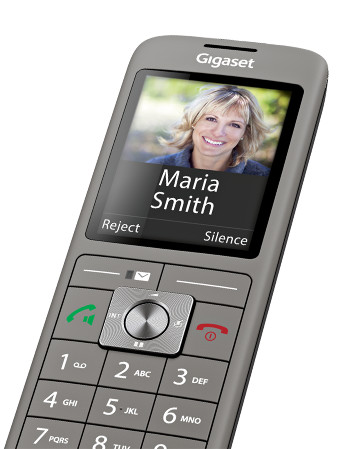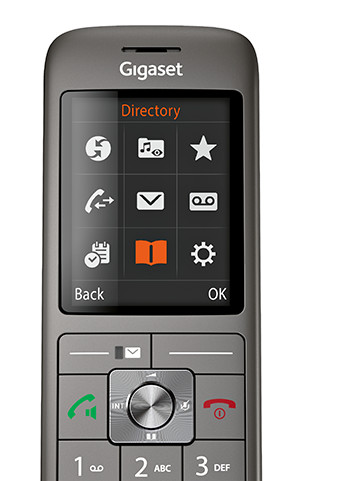Thanks to this convenient software, you can easily synchronize your addresses in Microsoft® Outlook®, Windows® contacts with your Gigaset phone via Bluetooth®, a data transfer cable or Ethernet network connection.
General information
Supported Operating Systems:
- Windows® 8 and 8.1 (64 bit)
- Windows® 10 (64 bit)
Supported programs:
- Windows® Contacts (on Windows® 8/8.1 and Windows® 10)
- Microsoft® Outlook® 2007, 2010, 2013 and 2016 (all in 32 bit version only)
Features of Gigaset QuickSync Windows® application:
- Fast synchronization between your PC address book and Gigaset handset or desktop base
- Download of ringer melodies, screen savers and caller’s pictures
- Support all (not copyright protected) music formats on the PC - real sounds (e.g. MP3, AAC, …) with automatic conversion to phone's (G.722) format during download
- Ringtone Editor: User can comfortably select, which part of the melody will be sent to handset
- Picture Editor: User can comfortably select, which part of the picture will be sent to handset
- Support of multiple phones with user friendly names
CTI-Functionality (telephony modus):
- Support of Windows® Telephony Interface for e.g. dialing directly from Outlook® contacts
- incoming calls are displayed on the PC
- CTI via Bluetooth® for SL910H, S820H, SL78H, SL400H, S800H, S810H, S850H, S850HX, SL450H, SL450HX, SL360HS, T480HX and SL610H PRO, S510H PRO, S650H PRO, SL750H PRO, R700H PRO, S700H PRO, SL800H PRO
- CTI via USB for S79H, CL660H, CL660HX, CL690H, CL690HX and SL350H
- CTI via Ethernet for DL500A, DX600A ISDN, DX800A all in one, DE700, DE900, DE310 and DE410.
- Bluetooth® connection setup integrated with QuickSync
- Auto start Gigaset QuickSync when Windows® starts (option)
Support of Gigaset SL910H, S820H, SL78H, S79H, S800H, S810H and SL400H, S850H, S850HX, SL450H, SL450HX, SL360HS, SL350H, SL390HX, T480HX, CL660H, CL660HX, CL690H, CL690HX as well as S510H PRO, SL610H PRO, SL750H PRO, R700H PRO, S700H PRO and SL800H PRO:
- USB-Drivers (WHQL-certified) provided for USB-Interface
- Synchronization of up to 500 Address book Entries
- Automatic check for new Firmware-Versions (daily)
- Handset Firmware-Update (only via USB-connection)
Support of DL500A, DX600A ISDN, DX800A all in one, DE310 IP PRO and DE410 IP PRO:
- Synchronization of up to 1000 Address book Entries
- local network connection
Support of DE700 IP PRO and DE900 IP PRO:
- synchronization of additional contact`s phone numbers and fields like caller`s picture or address
Gigaset QuickSync is compatible with the following Gigaset handsets:
- Gigaset CL660H, CL660HX, CL690, CL690HX
- Gigaset S79H, S810H, S820H, S850H, S850HX, S650HE
- Gigaset SL78H, SL910H, SL400H, SL350H, SL360HS, SL390HX, SL450H, SL450HX
- Gigaset C670H PRO, S510H PRO, S850H PRO, S650H PRO, SL610H PRO, SL750H PRO, SL800H PRO, S700H PRO, R700H PRO, S600HC PRO, S700HE PRO, SL800HE PRO
Gigaset QuickSync is compatible with Gigaset desktop phones:
- Gigaset DL500A, DX600A ISDN, DX800A all in one, DE700 IP PRO, DE900 IP PRO, DE310 IP PRO, DE410 IP PRO, TX480HX and Maxwell Cordless
Release notes (September 2021)
Version 9.0(9.0.883)
- NEW: integration of new Bluetooth® driver
- NEW: save and restore backup feature (for R700H PRO, S700H PRO and SL800H PRO after software update of the handset to version 10.04)
- Better support for Windows® 10
- Does not support Windows® 7 or older
Release notes (February 2022)
Version 9.0(9.0.884)
- NEW: supported S650HE, S600HC PRO, S700HE PRO, SL800HE PRO