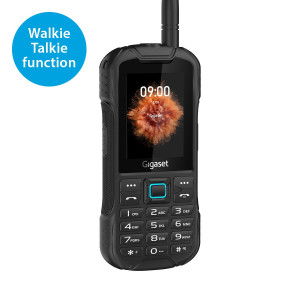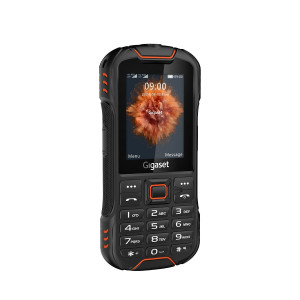The Gigaset Battery Save Initiative: equipped for a long battery life
Protect your battery over the long term with the Gigaset Battery Save Initiative
Up to 50% longer battery life — without impacting the convenience of using your phone
Batteries are at their best when their charge status is between 30% and 70%. This is because fully charged batteries tend to age more hastily. Tests have shown that if a smartphone battery is no longer charged to 100%, but instead to just 90%, the battery life can be increased by up to 50%. And all this can be achieved without impacting the convenience of using your phone! The example of the Gigaset GS4 makes this clear: When fully charged, it offers 350 hours of standby time and 25 hours of continuous call, yet with a charge of just 90%, it can still provide more than 300 or 20 hours respectively. That's why the current Gigaset smartphones now come with a preset charging limit at 90% of the battery power2). This ensures that your smartphone battery lasts longer — and allows you in turn to enjoy your smartphone for longer.


Gigaset is committed to sustainability
The amount of electrical equipment and battery waste is growing worldwide. That's why it's good if a battery lasts longer from the outset — it's a great thing for the user, but even better for the environment. Every day, we at Gigaset work towards sustainable concepts for our common future. We use high-quality, long-lasting materials to maximise the service life of our products and ensure that they can be recycled in the best possible manner. Manufacturing takes place at our modern factory in Bocholt, Germany, which means our products proudly bear the "Made in Germany" seal. We also repair devices here, because we prioritise repair and replacement over disposal. What's more, some Gigaset smartphones have a replaceable battery, which allows for an even longer product life.
Powerful smartphones at attractive prices
10 simple tips for improving your battery life
If you charge your smartphone correctly, the battery capacity will decrease less significantly. Conversely, this means that incorrect charging procedures can shorten your battery life. Still, there are many other measures you can take to ensure that your smartphone battery will last longer.
Smartphones and batteries also have an optimal climate in which they best perform. At temperatures below 0 degrees Celsius, the smartphone will consume more power and so the battery performance will drop. Extreme heat and severe cold damage the battery and permanently reduce its power. However, high and low ambient temperatures are hard to avoid in everyday life. During the summer, avoid exposing your smartphone to direct sunlight. In low winter temperatures, the smartphone should be shielded from the cold. Ideally, it should be carried close to your body, e.g. in the inner pocket of your jacket, since your body will radiate warmth. When making a call, we recommend using a headset or headphones that mean you don't even need to take your smartphone out of your pocket in the first place. Afterwards, when you come inside to a welcoming warmth after spending time outdoors in icy cold temperatures, you should also wait at least half an hour before charging your smartphone, in order to give it time to adapt to the temperature indoors. At extremely low or high temperatures, the battery management system prevents charging from taking place to ensure that the battery is not damaged.


GPS can be used to locate a mobile phone or allow use of the device as a navigation system. Bluetooth® can be used to connect a smartphone to other devices such as a speaker or hands-free calling system for use in a car. Although these features are convenient, they require additional battery power. To reduce your smartphone's power consumption, Bluetooth® and GPS should therefore be deactivated when these services are not needed. This will preserve the battery life of your smartphone!
By applying these simple tips, your smartphone battery can last for longer. And your smartphone itself will last longer, too — which is much better in terms of sustainability.
How do I know when a new smartphone battery is needed?
There are some signs to indicate that a smartphone battery should be replaced. If your device has a replaceable battery, you can do this yourself with a replacement part. Models with a fixed battery should be repaired by a specialist dealer.
You should look out for these symptoms:
- Rapid discharge: If the battery level decreases rapidly during the course of the day, this may indicate that the battery is coming to the end of its useful life. However, you may also be using an app that requires a particularly large amount of power. So make sure to observe how your smartphone behaves over several days and take note of exactly which apps you use.
- Battery capacity drops suddenly: You have just charged your smartphone and unplug the charging cable. Suddenly, the amount of available power drops rapidly. In any event, this is an indication that there is a problem with the battery.
- Battery doesn't charge completely: No matter how long your phone is connected to the charging cable, it won't charge completely anymore. This usually means that the battery can no longer hold the electrical energy.
- Battery cover is bulging: Batteries become thick at the end of their life. A swelling of approx. 10% is normal and is taken into account in the device design. If the swelling becomes visible from the outside, it's time to replace the battery.
- The device can no longer be switched on: This can also be an indication of a defective battery.
In this case, a repair or battery replacement is a good way to extend the life of a smartphone without directly having to buy a new mobile phone.
1) Source: Statista “Survey of important product characteristics when purchasing smartphones 2020“
2) The charge limit of 90% can be removed again at any time in the settings under "Battery".